Published March 21, 2021
| 2 Comments | Leave A ReplyA highlight that debuted at the recent mega-conference RootsTech Connect was MyHeritage’s Deep Nostalgia, a technology for animating photos that was licensed from D-ID, a company specializing in video re-enactment using deep learning.
MyHeritage integrated this technology to animate the faces in historical photos and create high-quality, realistic video footage, and releasing it during FamilySearch’s RootsTech guaranteed that a large audience took advantage of giving it a test drive (my sample was a recently identified photo of my third-great-grandmother Sybilla Rauch Dehart).
The Deep Nostalgia feature uses several drivers prepared by MyHeritage. Each driver is a video consisting of a fixed sequence of movements and gestures.
Deep Nostalgia can very accurately apply the drivers to a face in your still photo, creating a short video that you can share with your friends and family. The driver guides the movements in the animation so you can see your ancestors smile, blink, and turn their heads. “This really brings your photos to life!” enthuses MyHeritage in its FAQ about the technology.
MyHeritage acknowledges, “Some people love the Deep Nostalgia feature and consider it magical, while others find it creepy and dislike it.”
It goes on to explain “the results can be controversial and it’s hard to stay indifferent to this technology. We invite you to create videos using this feature and share them on social media to see what your friends and family think. This feature is intended for nostalgic use, that is, to bring beloved ancestors back to life.”
MyHeritage’s driver videos intentionally don’t include speech in order to prevent abuse, such as the creation of “deep fake” videos of living people. “Please use this feature on your own historical photos and not on photos featuring living people without their permission,” the FAQ cautions.
On the technical side, Deep Nostalgia requires a high-resolution face to apply the animation, but faces in historical photos tend to be small and blurry. “That’s why we combined this feature with the MyHeritage Photo Enhancer, which brings blurry and low-resolution photos into focus by increasing their resolution and sharpening the faces that appear in them,” according to the MyHeritage FAQ. “This combination ensures optimal results and produces high-quality video animation for historical photos.”
I was happy enough with my test of Sybilla Dehart, except for a disconcerting smile that appears at the end of the video.
In looking at those done by other genealogists, they were the mix of magic and “zombie” that MyHeritage itself identified.
***
Coming up in next week’s “Roots & Branches” column: The full skinny on the International German Genealogy Partnership’s conference, for which the early-bird discount period expires at the end of March.
There are some special treats awaiting in this conference, but you’ll have to wait until next week for those details.
For those who don’t need those details, you can register at: https://playbacknow.regfox.com/iggp2021
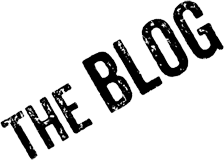
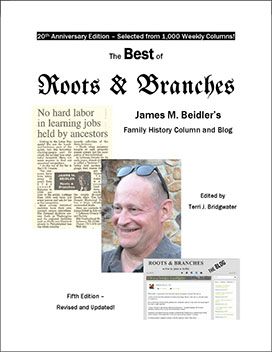
toni
4 years ago
Of all the things myheritge could spend money on, this is not it. Records. I want records. This will be the last “feature” I use there. The next to last “feature” is the colorization gizmo.
James Beidler
4 years ago
Yeah, Toni, I’m not a big gizmo fan, either. But apparently a bunch of people are. Sigh.