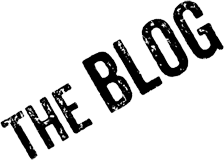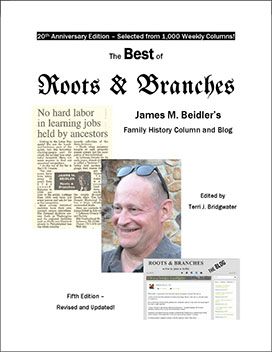Published April 1, 2018
| | Leave A ReplyFor something that often goes by the name of “family history,” genealogy in the Internet age has become as much or more solitary as social.
This is as a result of the ability of genealogists to access so many records at home from their computer desktops instead of going out into the world chasing those records.
Which is probably why a major push of the last five years or so has been collaboration – with websites, apps and eventually the major players in the genealogy world setting up the template for people to show their family trees on the web and build them with other users.
Taking this sort of collaboration to a new level are the FamilySearch Communities (FamilySearch.org, of course, is the free genealogy behemoth of the Church of Jesus Christ of Latter-day Saints, also known as the Mormons).
A few dozen Community groups are already have been formed, most of them centered around researching a specific geographic place (think Germany, Ireland, Pennsylvania) but also including groups with titles such as “FamilySearch Tips and Tricks” and for support in languages other than English.
To access the FamilySearch Community, you need to sign up for a free account with FamilySearch.org. Once you have a log-in, you can go to the communities at the URL, https://community.familysearch.org.
From the front page of the FamilySearch Community, you are given the broad choice either to ask a question or find a group.
If you choose the question side, you’ll have the opportunity to search previously submitted questions – to see if what you need has already been asked and answered – as well as asking your own.
If you click on the group side, you’ll find a listing of the groups as well as filters to limit the groups that appear by language, location and topics.
The Community groups help unlock the expertise of FamilySearch employees from the Family History Library, who are the “whisperers” of its huge cache of microfilmed-becoming-digitized records, since many of them are active in the groups.
In addition to being able to post new questions in the groups, you can also look at the questions previously posed in that Community group.
If you join the group, which you can do by sending an e-mail to yourself, you’ll also receive a “weekly digest” of the questions and answers posed during the previous week. This is a great way to keep up, especially during busy weeks when you might not be personally active in that particular Community group.